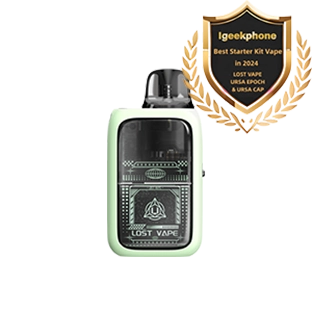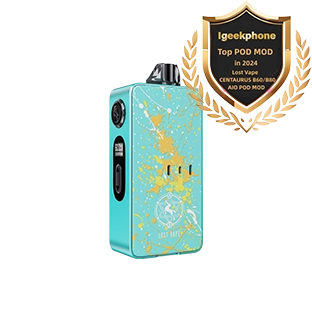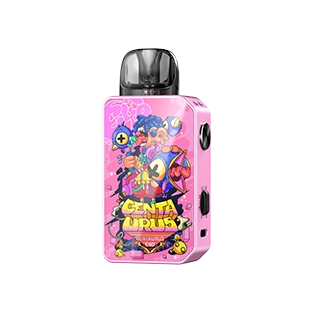Best Guide for the Lost Vape Orion DNA GO AIO

LOST VAPE ORION POD REPLACEMENTS
The attention to detail on quality with this vape device continues when it comes to the replaceable pods for this device, which are made of polycarbonate, stainless steel and a gold-plated connection. Comparatively to most 1 or 0.5ml capacities, this pod has an impressive 2ml pod. The Orion also uses a Delrin drip tip which also allows for adjustable airflow, which can’t be found with many pod systems.
If these pod replacements weren’t impressive enough with the high-quality construction and unique features, there are also two coil options for the cartridges, both 0.5ohm and 0.25ohm pods with the 0.25ohm being focused on increased vapour production and the 0.5ohm being focused on flavour emphasis.
Customization of Your Lost Vape Orion
As previously mentioned, the software on the Lost Vape Orion also allows for personal customization for the vape, which can be accessed through the Escribe program which is powered through “Evolv” and edited on your computer.
One of the features within customization is the “reply mode”. This is a feature that allows you to replicate a puff that you found particularly satisfying. When you take a puff and it was exactly what you were hoping for, and more, you hold down the adjustment button for 3 seconds, and when the indicator is green it will continue to replay that puff until you turn it off (by holding down the adjustment button for 3 seconds again).
You can also set the settings to deliver a MTL and DTL puff with the unique “Lost Vape Orion Go Light Settings”. All the customization options can be found within the Escribe program. With the boost mode you can also increase the power output at the beginning of the puff to produce more vapour, quicker.
The LED multicolour lights are also programmable, and you can modify them within the escribe program to be different colours from the programmed ones, to whatever colours you prefer. The battery level can be checked through pressing the fire button twice.







Lost Vape Orion Basic Operation
The Lost Vape Orion has a round fire button on the side which can also be used to indicate the battery level but clicking it twice. The adjustment button changes the power settings from low, medium and high, and if you hold it for three seconds it will activate the replay mode. You can also use the fire button to lock or unlock the device by clicking it 5 times.
Using the Escribe program, you can choose whether you want DTL or MTL and you can also customize the wattage profiles there as well. The Escribe program also allows for further customization including changing the LED colour indicators for battery level and power setting.
To access the micro USB port to either charge or update the software on your device, locate the charging port at the bottom of the device and pull the cap off.
Pod Operation:

WHAT’S INCLUDED IN THE LOST VAPE ORION
Within the Lost Vape Orion starter kit, you will receive
– 1 Lost Vape Orion DNA GO
– 2 Lost Vape Orion 0.25ohm (vapour focused) cartridges
– 1 Lost Vape Orion 0.5ohm (flavour focused) cartridge
– 1 USB charging cable
– 1 User Guide
– 1 Orion Lanyard
You can expect to pay more, but if you are looking for beauty, style and functionality in a pod system then Lost Vape Orion DNA GO AIO should be at the top of your list for the perfect vape starter kit.